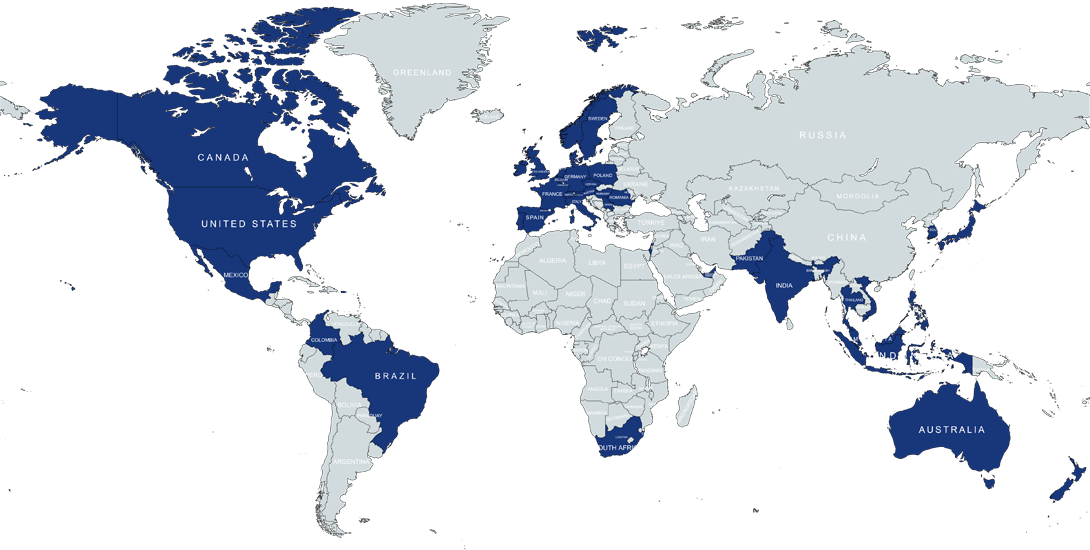Sharing an account with Two-Factor Authentication can be tricky. The Group2FA® App ensures that trusted members of a shared account have access to login verification codes when they need them—simplifying the Two-Factor Authentication process once and for all. Share Authenticator App Codes or SMS-based One-time Passcodes with Group2FA Numbers.
How Authenticator App Codes and Groups Work
Step 1
Add your Authenticator Codes to the App by scanning the QR codes provided by your online accounts.
Step 2
Grant access to your saved codes to any Group2FA Number group, or you can register an Authenticator Group to invite members to.
Step 3
Members can easily accept your invitation within the Group2FA App.
Access Your Account
When a trusted member needs a generated One-Time Passcode, they can use the Group2FA App to request one.
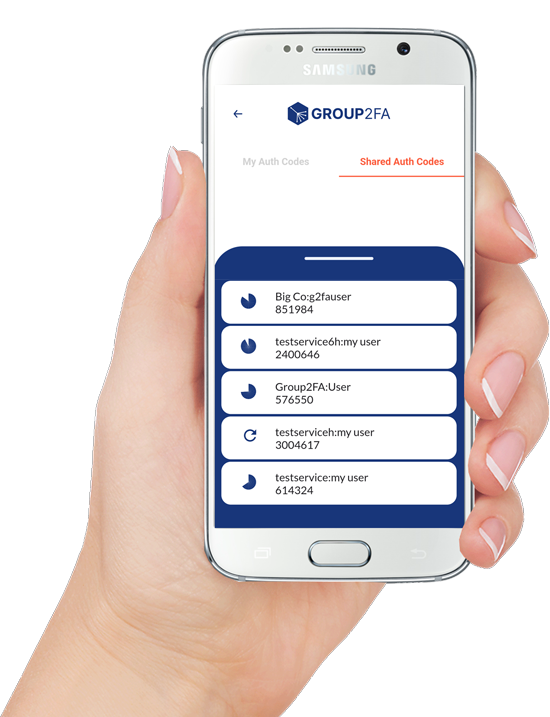
How Group2FA® Numbers Work
Step 1
Subscribe to a new Group2FA Number.
Step 2
Invite trusted members to your group using their mobile phone numbers. Members will need to have the Group2FA App installed and have their phone number registered to accept the invitation. There is no cost for using the Group2FA App as a group member.
Step 3
Configure your shared accounts to use your new Group2FA Number as the 2FA number for authenticating users.
Access Your Account
Now, when any member needs to access the shared account, they will receive the verification code sent by the account in the app, with a push notification, or with an SMS or WhatsApp message sent to their own phone number.
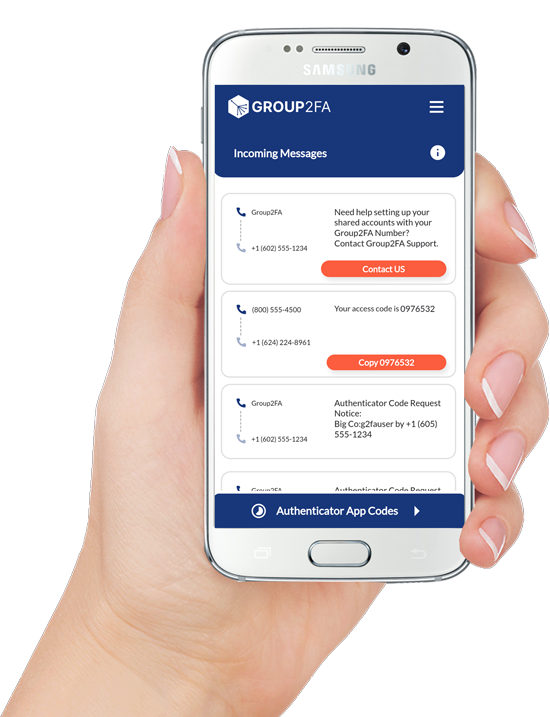
Group2FA Pricing
Manage SubscriptionsGroup2FA Number
Basic Plan
$
3.99
Per month
- Assigned a +1 Country Code SMS-Capable VoIP° Group2FA number
- 3 Invited Members in your group
- 100 incoming and outgoing* SMS or WhatsApp messages per month
- Upgrade to Premium at any time
- Enjoy a FREE trial with your first Subscription***
Group2FA Number
Premium Plan
$
5.99
Per month
- Assigned a +1 Country Code SMS-Capable VoIP° Group2FA number
- 5 Invited Members in your group
- 250 incoming and outgoing* SMS or WhatsApp messages per month
- 25 minutes per month incoming voice calls routed to your registered phone number**
Group2FA Number
Enterprise Plan
$
15.99
Per month
- Assigned a +1 Country Code Non-VoIP° Group2FA number
- Real US mobile numbers backed by physical SIMs - compatible with all platforms
- 15 Invited Members in your group
- Advanced Audit option available
- 700 incoming and outgoing* SMS or WhatsApp messages per month
- 30 minutes per month incoming voice calls routed to your registered phone number**
Group2FA Number
Limit Increases
$
4.99
Per month
- Add to monthly Premium or Enterprise Subscriptions
- Adds 5 extra Group Members
- Increases Message Limit by 200 per Month
- Multiple Limit Increase subscriptions allow for up to 20 Group Members
° What's the difference between VoIP and Non-VoIP Phone
Numbers?
A VoIP number, or Voice over IP number, is a virtual phone number that works with
most online services to receive one-time passwords (OTP), but not all.
Non-VoIP or “Real phone numbers” are usually required by highly sensitive websites
such as financial institutions, business services, or social media
platforms. This type of phone number will work with ALL online services.
* Outgoing SMS messages are available to select Country Codes. All users receive in-app messages and can enable Push Notifications and WhatsApp messages.
** Voice Call Forwarding available for subscriber phone numbers in the following countries when incoming, outgoing, and Group2FA Number country code match: US, CA, GB, AU, IL
*** FREE Trials are available with in-app purchases only.
Non-US Group2FA
Number Plan
From
$
9.99
Per month
- Choose from AU, GB°, IL, NL Country Code SMS-Capable VoIP Numbers
- 5 Invited Members in your group
- 250 incoming and outgoing* SMS or WhatsApp messages per month
- 10 minutes per month incoming voice calls routed to your registered phone number**
Group2FA Number
Limit Increases
$
4.99
Per month
- Add to monthly Non-US Number Subscriptions
- Adds 5 extra Group Members
- Increases Message Limit by 200 per Month
- Up to 3 Limit Increase subscriptions for each Non-US Number Subscription for up to 20 Group Members and 850 Messages per Month
CURRENT PRICING:
AU +61 Group2FA Number
$15.99/month
GB +44 Group2FA Number $9.99/month
IL +972 Group2FA Number
$25.99/month
NL +31 Group2FA Number $14.99/month
° GB Country Code Group2FA Numbers can only receive SMS from other GB Country Code message senders.
* Outgoing SMS messages are available to select Country Codes. All users receive in-app messages and can enable Push Notifications and WhatsApp messages.
** Voice Call Forwarding available for subscriber phone numbers in the following countries when incoming, outgoing, and Group2FA Number country code match: US, CA, GB, AU, IL
Authenticator Code
Group Plan
$
1.69
Per month
- Share Authenticator App 2FA Codes
- 5 Invited Members in your group
- QR Code based TOTP and HOTP Two-factor Authentication
- Enjoy a FREE trial with your first Subscription***
Authenticator Group
Limit Increases
$
1.59
Per month
- Add to monthly Authenticator Group Subscriptions
- Adds 5 extra Group Members
- Multiple Limit Increase subscriptions allow for up to 20 Group Members
*** FREE Trials are available with in-app purchases only.
Prices shown in USD - Pricing may vary by Country or Currency.
Group2FA App Screens
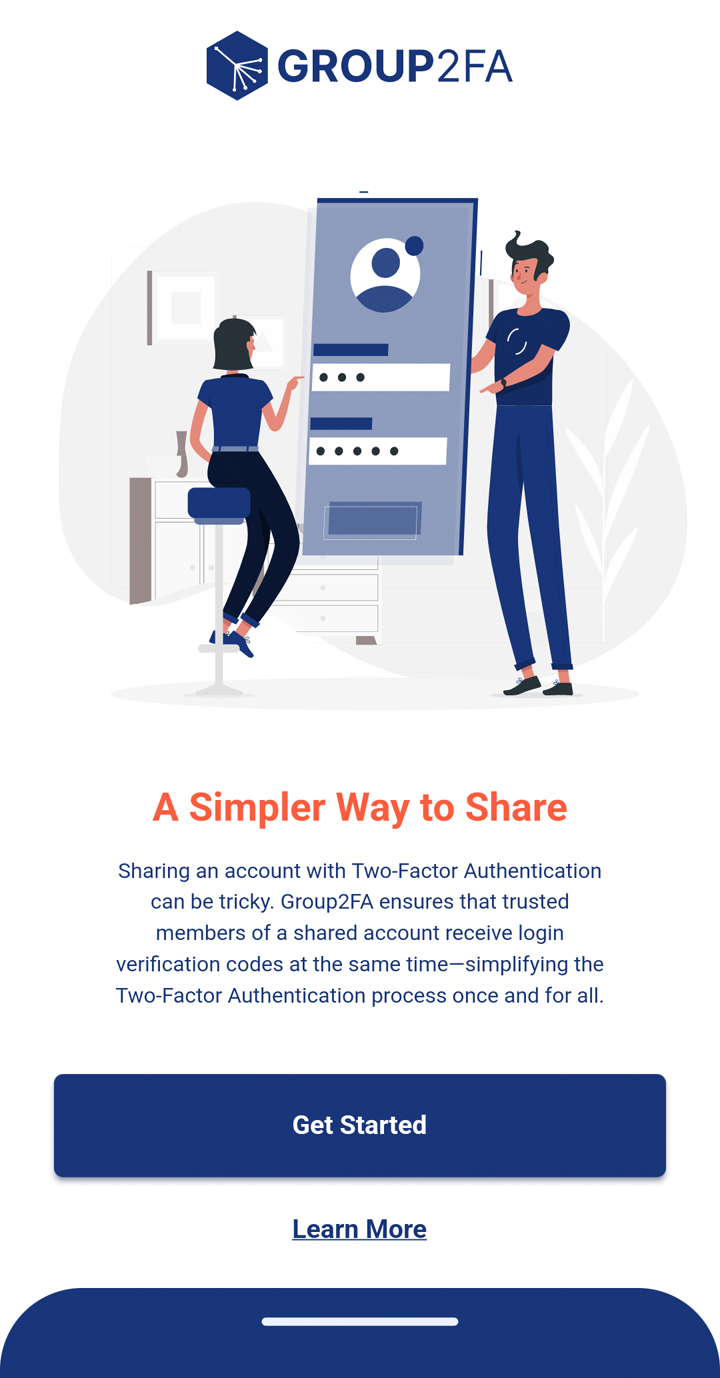
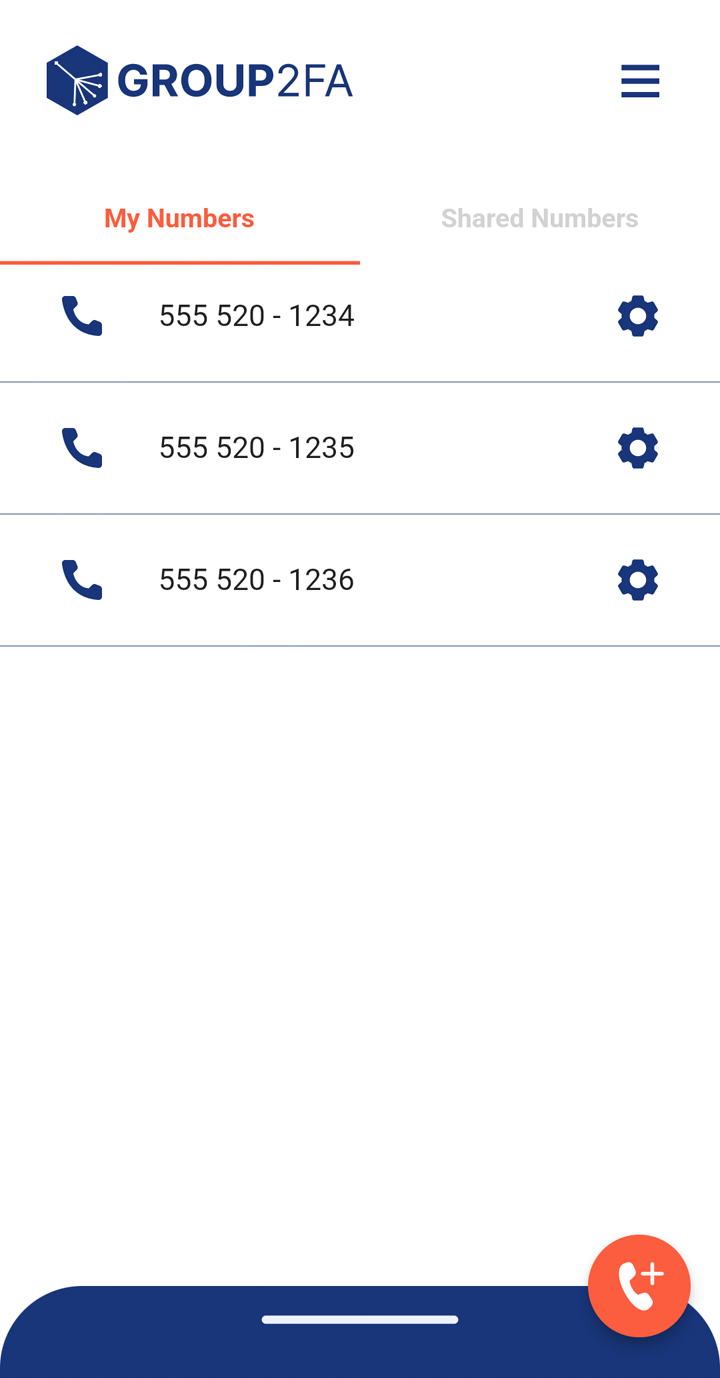
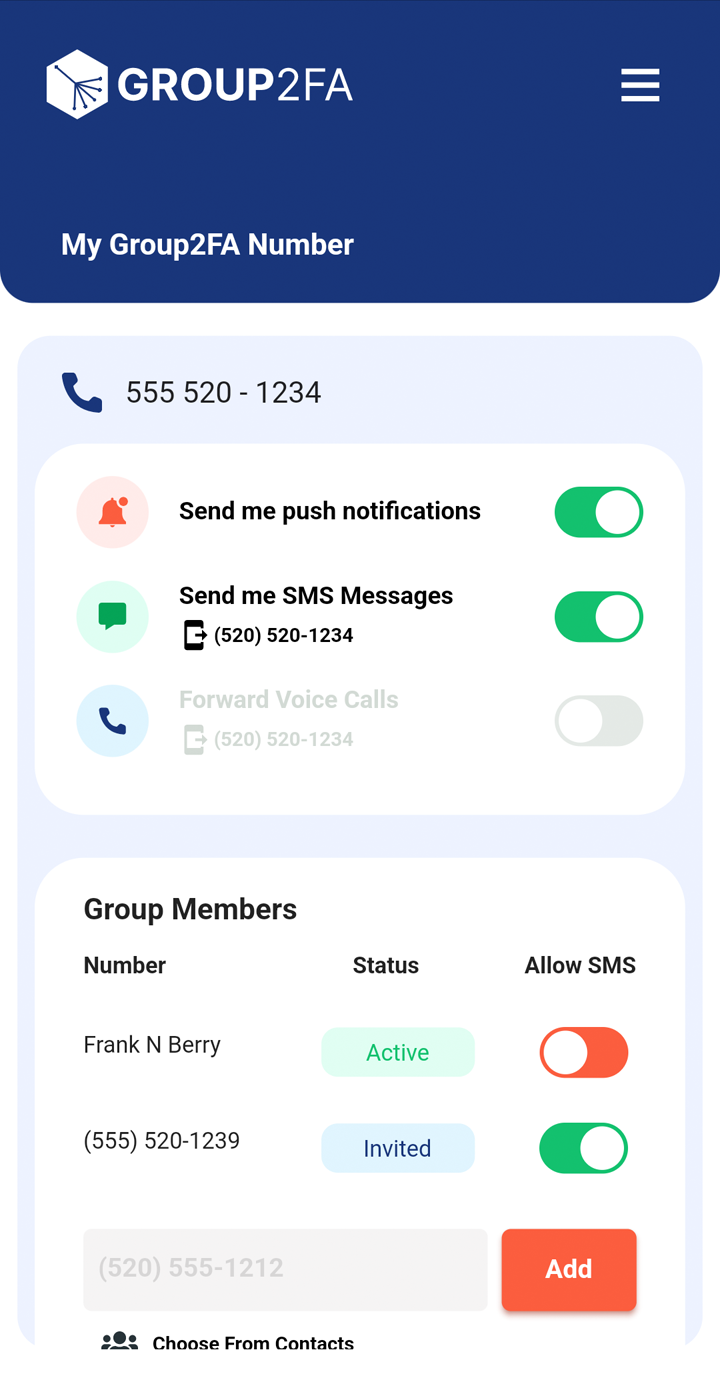
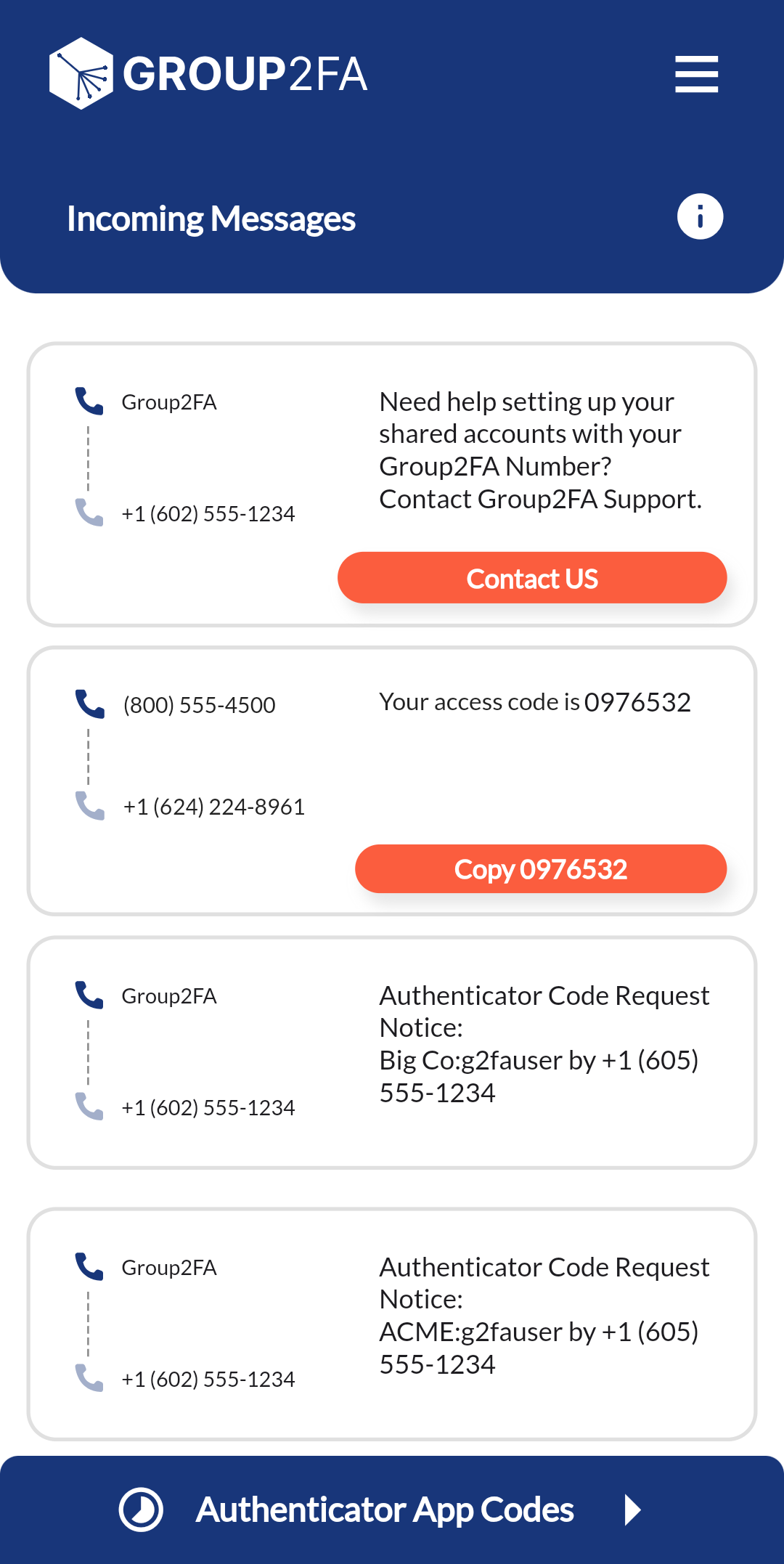
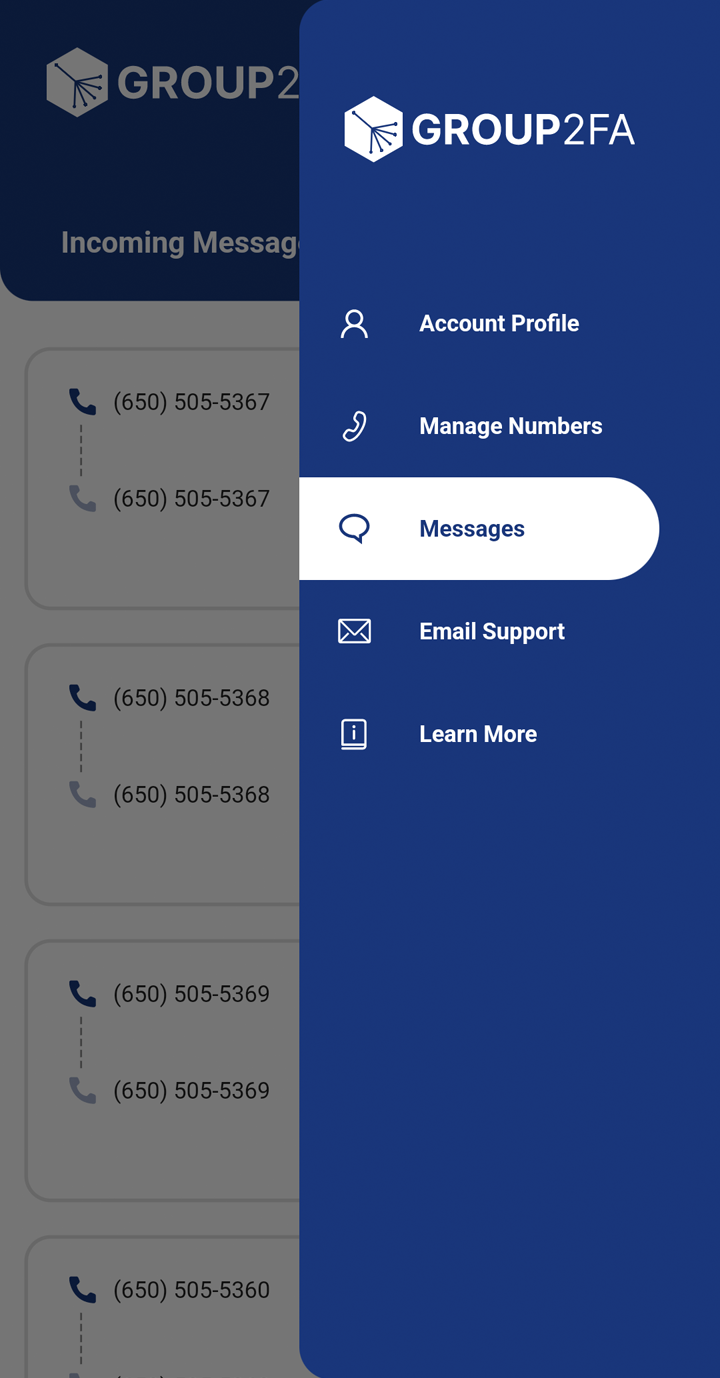
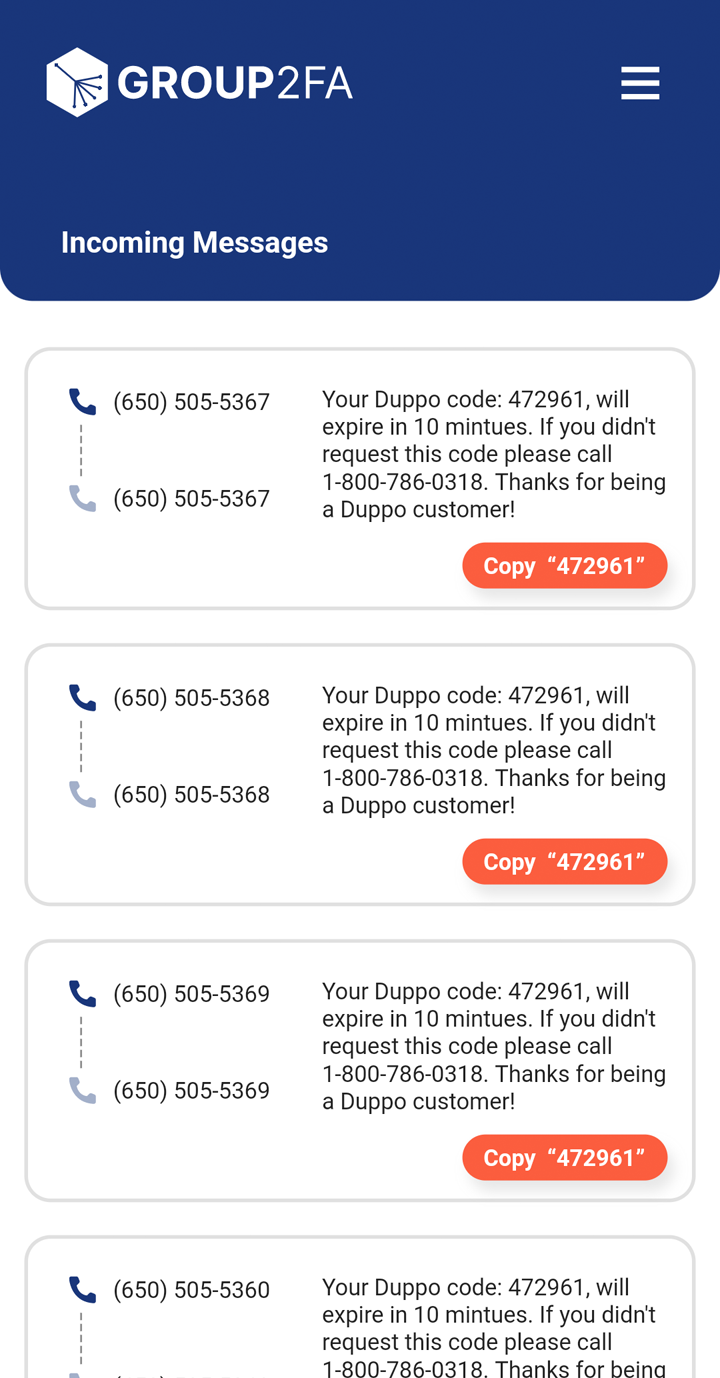
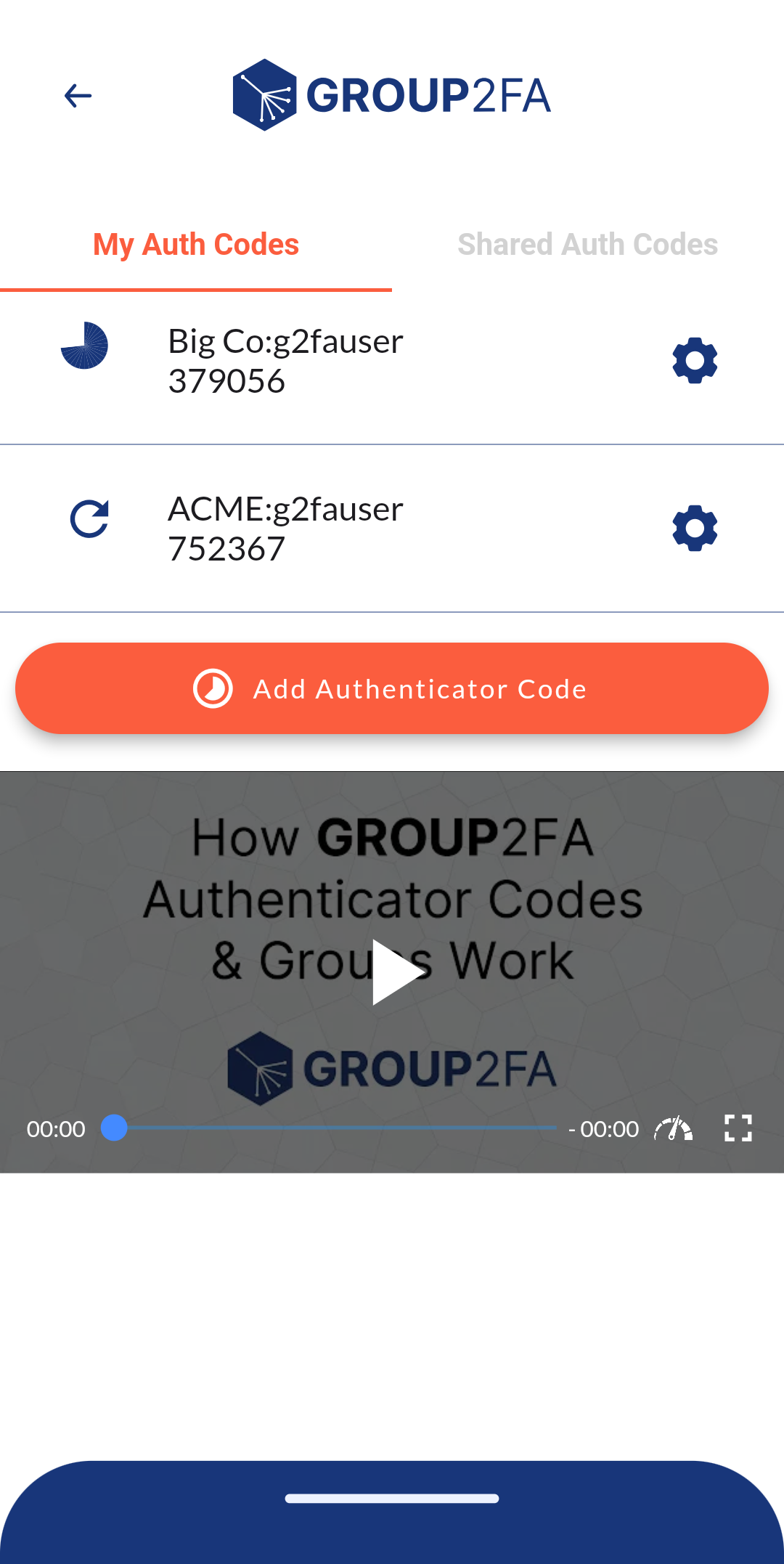
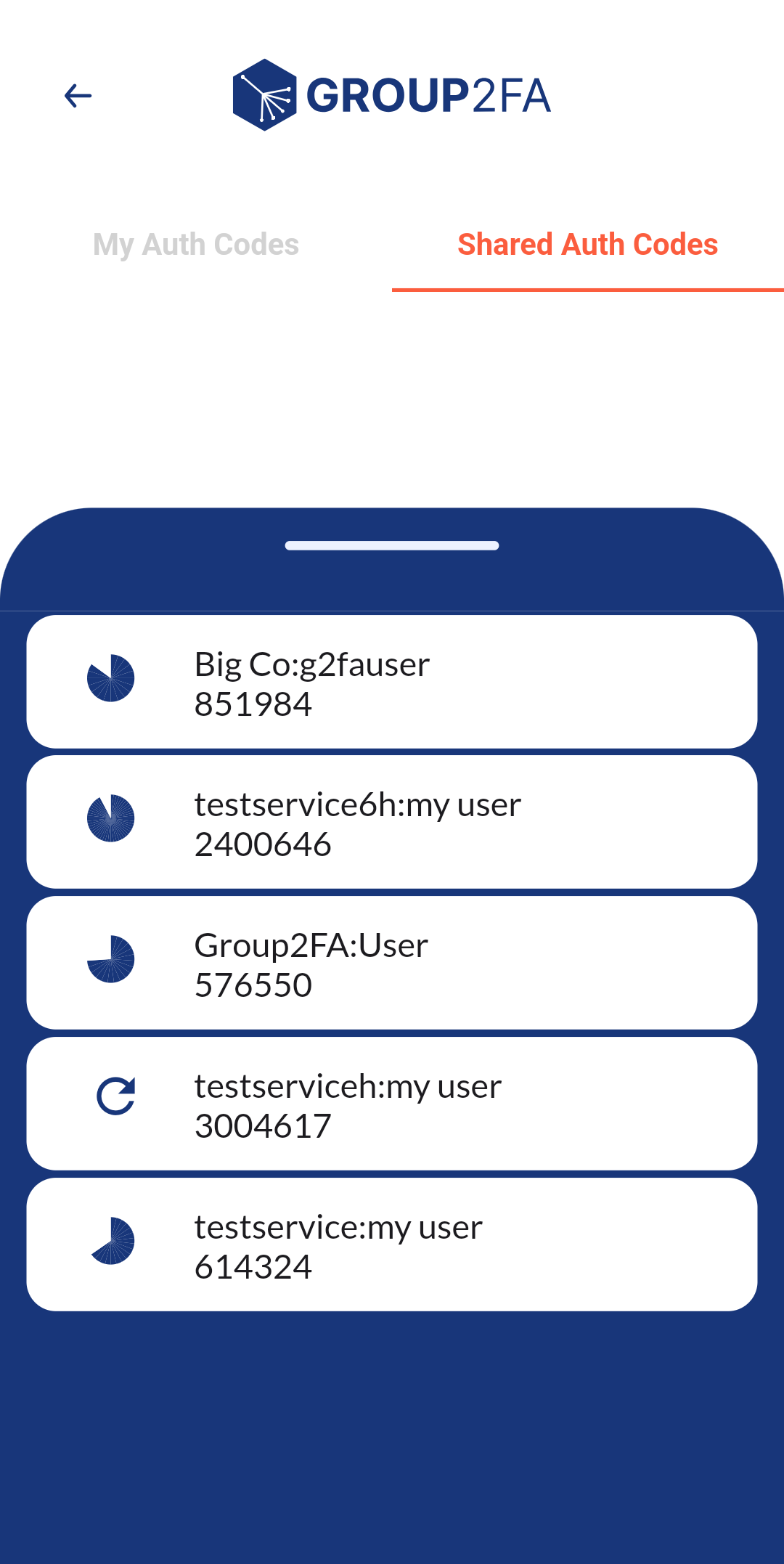
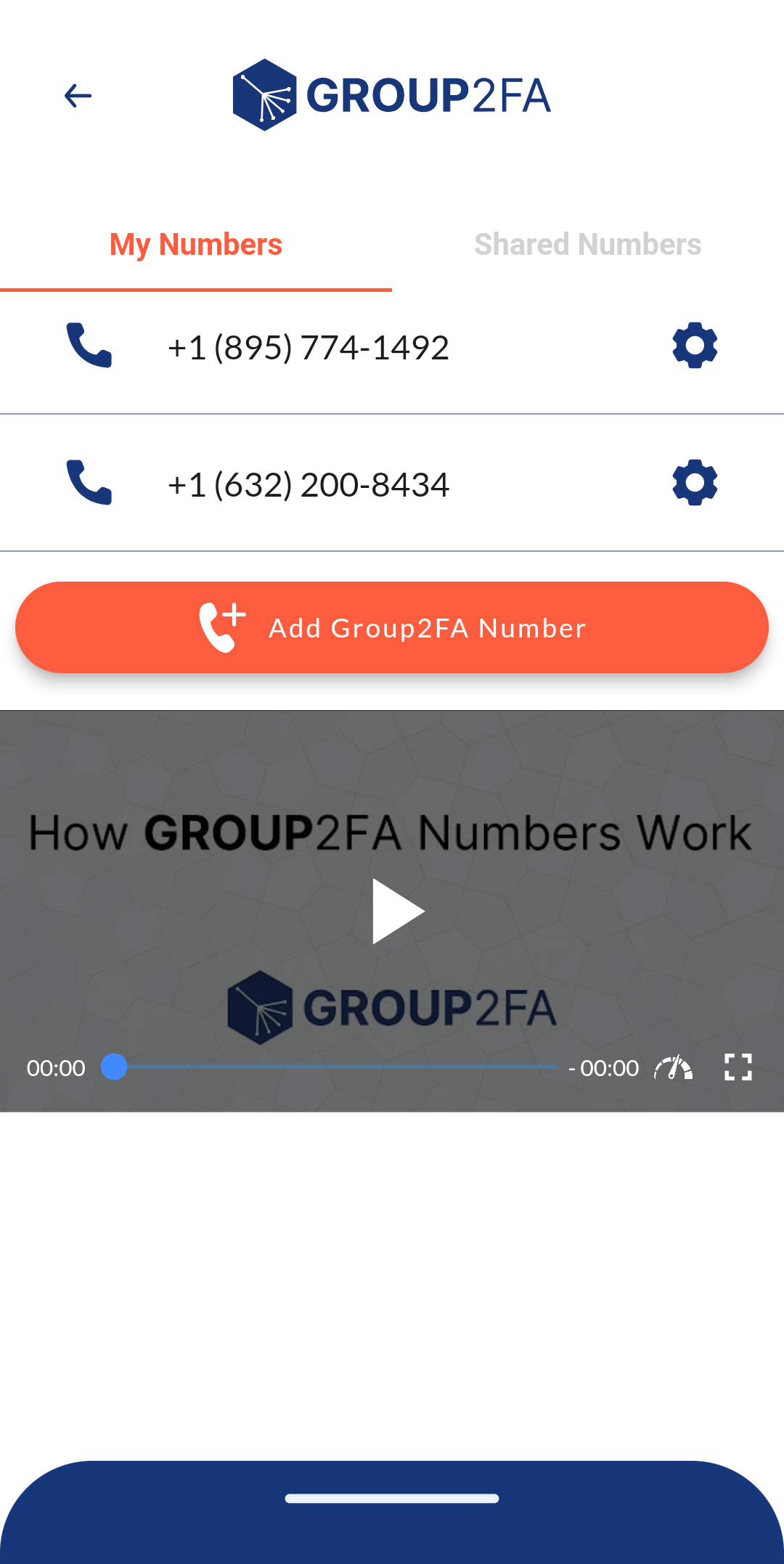
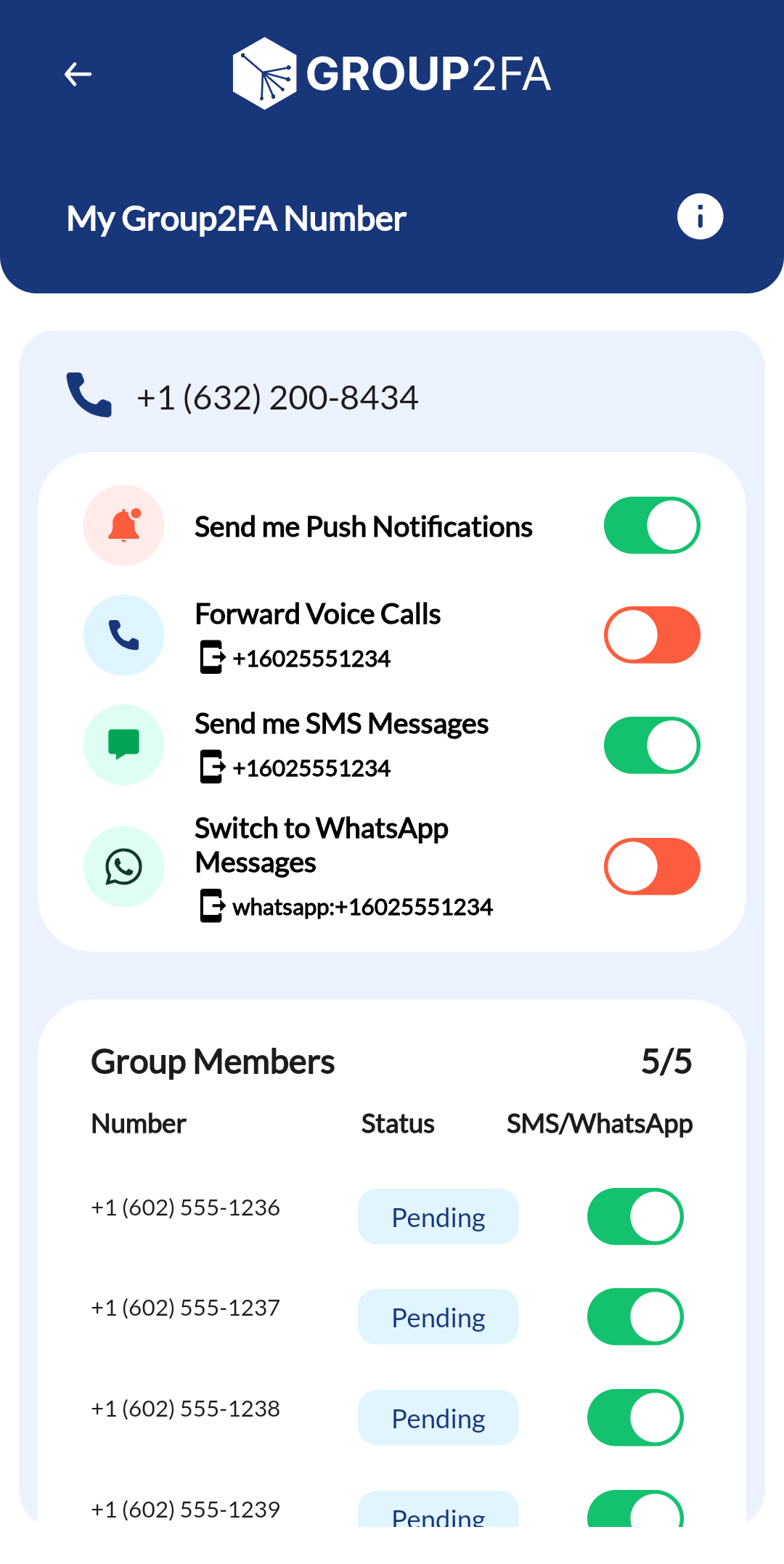
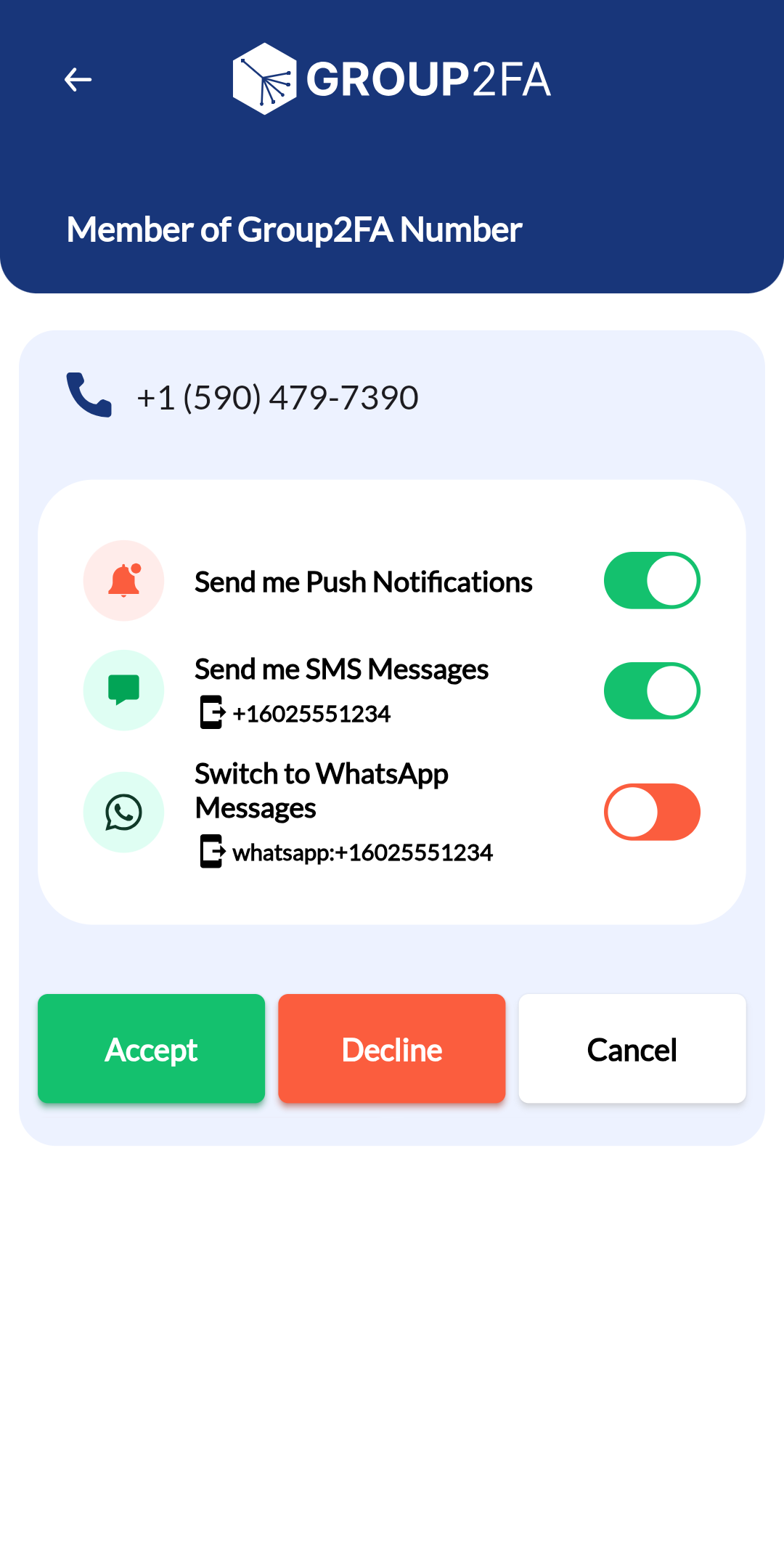
Connect with Group2FA
Group2FA App Availability
Available In:
- Australia
- Austria
- Belgium
- Brazil
- British Virgin Islands
- Canada
- Colombia
- Czech Republic
- Denmark
- France
- Germany
- Hong Kong
- Hungary
- India
- Indonesia
- Ireland
- Israel
- Italy
- Japan
- Macao
- Malaysia
- Mexico
- Netherlands
- New Zealand
- Norway
- Pakistan
- Philippines
- Poland
- Portugal
- Puerto Rico
- Romania
- Serbia
- Singapore
- South Africa
- South Korea
- Spain
- Sweden
- Switzerland
- Thailand
- United Arab Emirates
- United Kingdom
- United States of America
- US Virgin Islands
- Vietnam